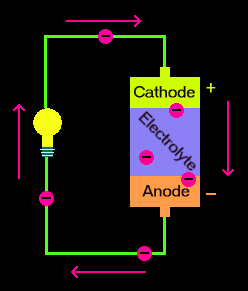Most average users believe that laptops and notebooks are the same devices. In reality, they are completely different, designed for different purposes and come with different features. So no, a laptop and a notebook are not the same, despite the fact they may look alike.

As we have mentioned, there are a lot of differences between these two devices. In the rest of the content, we will explain all the differences there are, so you can properly decide which device of these two you actually need.
Differences between a Laptop and a Notebook
Weight and purpose
There are two, the main differences between these two devices. The first one is weight. Most laptops come in a weight range between 4 and 8 pounds, while notebooks are much lighter and they usually weigh less than 5 pounds. This is the main difference which explains all the other differences. The weight is determined by the size of a screen and the internal components, so you can get an idea about other differences we have here.
Purposes are actually more than just different when it comes to laptops and notebooks. As a matter of fact, they are not designed for the same applications. Laptops were originally developed to allow business people to operate while traveling or on remote locations. They were much slower than desktop computers, so their capabilities were limited. On the other hand, newer laptops are so powerful and sophisticated that they can completely replace a desktop computer. Some models are actually designed for games, and they are called gaming laptops, which means that they are more powerful than some desktop computers. As such, newer models are capable for all purposes and applications a user may need.
Notebooks are developed for more, personal purposes. They are great for web browsing, for occasional games, for movies and etc. Basically, they are ideal for those who want to use the web and social media on the go. And no, notebooks are not designed for gaming, demanding software or similar purposes.
Screen size
Screen sizeAnother important difference is the size of a screen. Laptops come in different sizes, but most of them have screens between 10 and 20 inches. There are no larger models nor smaller either.
Notebooks are a bit more complicated to define when it comes to the screen size. Usually, they are designed to have the same overall size as a notebook, therefore the name. While laptops can fit a bag, notebooks can fit a purse and still leave a lot of space inside. Keep in mind that some manufacturers sell their laptops as notebooks, meaning that are very small laptops, or larger notebooks. In addition, a keyboard isn’t a massive difference here and both types may have full-size keyboards.
The quality of the screens is usually the same. Nowadays, both types offer high-quality screens, while some offer Retina screens as well. It is almost impossible to find a laptop or a notebook which has a low-quality screen. On the other hand, screen resolution varies and it cannot be generalized.
RAM, processing power and cooling
Here we have another set of differences, which explains the main purpose of both devices. Let’s start with laptops. They may have between 1 and 16GB of RAM, while some, rare models may have up to 32GB. This is the main reason why they are so powerful. Processing power is impressive as well. It is equivalent to the desktop computers, but for this advantage, you will need a high-end model. Laptops do have processors with the same name as desktop computers, but there are a lot of differences in the actual speed. Cooling is always performed by a fan, due to the fact laptops generate plenty of heat. Some have just one fan, while others have two, one for a processor and another for the graphics card.
design of workspace desk with laptopNotebooks are completely different in these aspects. First of all, RAM memory is much smaller, so we are expecting a range between 1 and 4GB (while 4GB are extremely rare). This is explained due to the fact notebooks are designed for simpler usages. Processing power is much lower as well. New models may have fast processors, but they are still slower than those built-in laptops. In addition, notebooks use processors which are developed specifically for them. This means that cooling must be different as well. That’s why most of them don’t have a cooling fan, which is beneficial when it comes to the weight and noise. Notebooks don’t need a cooling fan because their processors generate far less heat than laptops.
We should add that all laptops come with possibilities for upgrades. Users can add more RAM memory, change graphics cards, processor and storage space. Additionally, it is possible to overclock memory and a processor, meaning that you will remove the limitations and get better performances. However, this uses more energy and may damage a processor.
Notebooks, on the other hand, are upgrade-free devices. They cannot be improved, so you will end up with what you buy. They cannot be overclocked either, so the performances you get are permanent.
Here we should add that laptops almost always come with a CD/DVD drive, while notebooks don’t. They use external drives, which isn’t a big deal if you know that not a lot of users use CDs and DVDs nowadays.
Storage space
RamStorage space in the case of laptops cannot be generalized. There are so many different models, with different storage capacities. The main difference is the type of storage space. We have SSD, which is better and more expensive, compared to HDD, which is more affordable, but slower.
Laptops usually have SSD nowadays but not a lot of capacity. Some models have 128GB of SSD storage, which is barely sufficient. However, more expensive models come with a storage space of up to 1TB. Of course, this refers to HDD. There are rare models which have a hybrid storage system, meaning that they feature an SSD and an HDD.
Notebooks are almost completely limited to SSD due to the fact it is the much smaller type of storage and it uses less electricity. As such, you can expect a lot of advantages in the terms of speed and noise. Capacity may be 64GB but it may reach 1TB as well, thanks to the size advantage we have mentioned.
Battery life
This is another, difficult difference to explain. Usually, laptops have a bit better battery life which may reach 17 hours. But, those models are treated as high-end units, so they are far from affordable. In addition, most models, popular nowadays can provide battery life between 4 and 12 hours.
Notebooks are even harder to explain. Their batteries use less energy, so they should last longer. But, due to small size, you should expect between 5 and 114 hours.
To summarize the battery life facts, high-end laptops have a longer battery life, while standard ones have shorter than notebooks. Of course, the usage of a device significantly affects the battery life. Web browsing uses less energy than playing games, so keep that in mind.
Price
In the lack of a better word, laptops are more expensive than notebooks, obviously. Because they come with more sophisticated processors, more RAM memory and higher amount of storage space, they cost more. An average laptop can be yours for $500 or less. This means that you will still get decent performances, larger screen and a lot of other features you are going to appreciate. But, if you are looking for a much better configuration, you should expect to spend around $1000 on a laptop.
The situation with notebooks is much different. Most models are in the $200 price range, but there are some units with a price tag of $150 or less. Also, there are high-end models which may reach $800, but they are equipped with superb configurations.
Netbook
Which type is more popular?
You may believe that laptops are more popular, which is only partly true. Yes, laptops were more common since 1998, when they were introduced, but nowadays, they aren’t. We were able to see an increase in notebook demand in 2007, while demand for laptops decreased. An interesting fact is that the same thing occurred in notebooks a few years later, in 2010, when the demand for tablets surpassed demand for notebooks.
All of this means that there are no rules when it comes to popularity. The unwritten rule is that notebooks are more popular on colleges and among users who need a simple and portable device to complete minor tasks. Laptops, on the other side, are more desirable for businessmen and users who want desktop-alike performances in a small case.
The final word
As you can see, there are a lot of differences between laptops and notebooks. As a matter of fact, these are not the same devices, nor they have been developed for the same purposes. Keep in mind that you will have to know all regarding your requirements and applications before you choose to purchase a laptop or a notebook.
Welcom to batteriestore.co.uk!We are a manufacturer representative and wholesaler that specializes in Laptop Batteries and Laptop AC Adapters . We have tested Batteries from virtually every manufacturer on the market. Our commitment is to provide our customers with the price/performance available on the market.
Please read the product details carefully to ensure that the brand, model and compatibility of the laptop battery you purchased meets your needs. If you need help, please contact us. Email: info@batteriestore.co.uk.