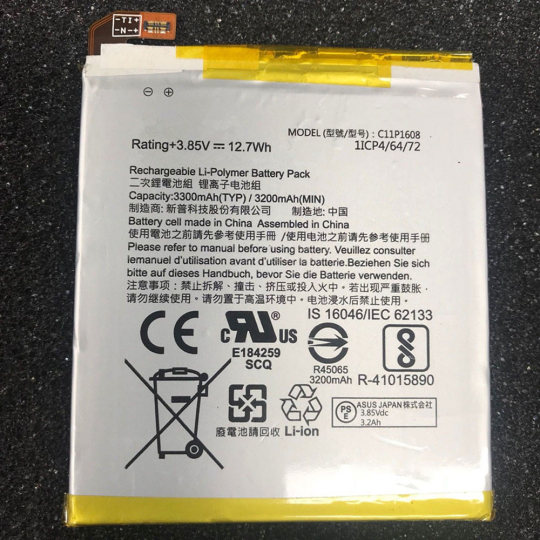Batteries often wear out the fastest of all laptop components. So the sooner you can detect signs of wear and tear, the better your chance of extending your computer’s battery life. That’s why it’s important to learn how to check the health of the battery yourself.

Does that sound too technical for an average user like yourself? Don’t worry. We’ll guide you on how to complete this battery check-up the easy way.
How do you evaluate your computer’s battery life?
Deep within Windows and Mac OS, there are hidden features helping you see how your notebook’s battery is doing. These technical reports are crucial in assessing your battery’s overall health. But you need to understand some jargon or concepts before you can interpret the “battery reports”.
Generating Battery Reports on Windows 7 and Higher
On Windows, you can get an easy-to-understand report about your battery with a single command. Here’s how:
Open the Command Prompt window. Press Windows key + X (or right click on the Start Menu) and click the Command Prompt option.
In Command Prompt, type the following command: “powercfg /batteryreport” and press Enter.
The battery report will then be saved to the user account’s directory. Using Windows Explorer, head to your user directory to find and open the file.
The battery report is a simple HTML file and you typically see a variety of sections on it. The first one tells you the laptop’s basic specifications and the succeeding section shows you details about your installed batteries. In most cases, though, this part of the report will provide information for just one battery—the one you’re using.
The next section is the most important. Pay special attention to the figures under Design Capacity, Full Charge Capacity, and Cycle Count numbers. Design Capacity indicates the amount of power the battery theoretically holds. Full Charge Capacity means the total amount of power the battery actually manages to hold. Naturally, the stats under Full Charge Capacity will be lower than Design Capacity as a result of normal wear and tear on the battery. However, the difference shouldn’t be that great. If it is, you should be alarmed.
In addition, there’s the Cycle Count number. It shows how many charge cycles the battery has gone through from the time it has been initially used. Keep in mind that a laptop computer’s battery can only handle so many charge cycles. 500 seems to be the magic number when it comes to charge cycle counts, which may roughly be equivalent to two to three years’ worth of heavy usage.
Other sections of the report that will further help with diagnosing the state of your battery are the following:
Battery usage shows a graph of how your battery drained in the last three days of use.
Battery capacity history shows a comparison of full charge capacity and design capacity. The former may be commonly lower than the latter in most reports.
Recent usage displays your device’s power states in the last 3 days, including how much the battery capacity has drained over time.
Usage history exhibits how much time your laptop has relied on battery power and how long it has spent plugged to a power source.
Battery life estimates shows an estimate of the equipment’s average battery life based on how you actually used it.
Checking the Battery Health of a Mac Computer
For Mac users, evaluating the health of their battery is a much more straightforward process. Simply hold down Option and then click on the battery icon found on the menu bar. Pay attention to the “Condition” detail on the dropdown menu, which will display any of these battery conditions:
Normal means the battery is working alright.
Replace Soon means while your battery may be working just fine, it may hold less charge than before.
Replace Now means that the battery is performing normally but it holds significantly less charge than ever before.
Service Battery means that the battery is no longer working like it’s supposed to. You should bring it in to an Apple Store to get it checked.
If you’re curious to know how far your MacBook has gone into its battery cycle count and its implication on your Mac’s built-in power source, check out Apple’s support document on battery life.
Can I restore life into my dying battery?
Of course, the logical next step is to replace your laptop’s battery. If you’re not ready to shell out $100+ for replacements, though, you could try a few last-ditch attempts at restoring life into your ailing power storage.
Recalibrate the Battery
When your computer’s OS can’t figure out how much power your battery can hold, it probably needs recalibration. This happens when the netbook is constantly tethered to the mains or it never had to “die” all the way.
Although many laptop manufacturers nowadays provide calibration tools for certain notebook models, you can always do it manually. Simply follow these procedures:
Fully charge your battery and leave it plugged for about 2 hours to cool it down.
Disconnect the portable computer from the power source and let the battery drain fully. The best way to do this is to leave the computer on until it either shuts down or sleeps/hibernates.
Keep the device turned off for the next 3 to 5 hours.
Turn it on and charge the unit all the way to 100%.
You’re done!
“Trick” the Charge Cycle
A charge cycle is counted whenever a full battery drains all the way down and then recharged to its maximum capacity. To keep your lithium ion (Li-ion) battery from exhausting its maximum amount of charge cycles, “trick” it into counting fewer cycle counts per charge. Do this by plugging your netbook as soon as it drops around 35% to 45% levels and letting it charge only up to 75% or 85% every time. This way, you won’t use up as many charge and recharge cycles and effectively expand the lifetime of your unit.
Keep Your Laptop Cool and Comfy
If your laptop gets really hot when you’re using it, you run the risk of damaging your battery. A damaged battery typically drains faster than normal, which could effectively shorten its life. Don’t let this happen to your battery by getting a reliable cooling pad for your notebook. When you do, you’ll be surprised at how a cooler battery loses charge slower.
Caring for your laptop computer’s battery life is an indispensable part of maintaining the equipment itself. Good thing that it’s fairly easy to evaluate and preserve its health.
To better care for your batteries, be careful not to fall victim to 7 myths about laptop batteries. Such dangerous misconceptions could be in the way of you properly maintaining your notebook, after all.
Welcom to batteriestore.co.uk!We are a manufacturer representative and wholesaler that specializes in Laptop Batteries and Laptop AC Adapters . We have tested Batteries from virtually every manufacturer on the market. Our commitment is to provide our customers with the price/performance available on the market.
Please read the product details carefully to ensure that the brand, model and compatibility of the laptop battery you purchased meets your needs. If you need help, please contact us. Email: info@batteriestore.co.uk.